|
Lær alt om DAX-kalkulasjoner i Power BI. Lær grunnleggende teori, samt hvordan du bruker den i praksis når du utvikler Power BI modeller.
Det komplette videokurset med Sam McKay finner du her.
0 Comments
Det finnes et bedre alternativ til klipp og lim av data i Excel. Lær deg Power BI. Kom i gang med å automatisere innsamling og tilrettelegging av data slik at du kan konsentrere deg om analyse av fakta og formidling av innsikt til forretningen. Alt uten kostbare konsulenter og med bruk av gratis verktøy, gratis tjenester og tilgang til gratis kurs på nettet. Nå ville det ikke være helt ærlig av oss å påstå at forretningsanalyse er et enkel fagfelt. Det innebærer innsamling av data fra flere ulike fagsystemer som konsolideres til en felles forståelse av bedriftens fakta. Fagsystemene vil lagre egne versjoner av master data i sine respektive databaser som vi må finne strategier for å administreres. Data skal transformeres fra sin normalisert form i kildedatabasene til stjernediagram med fakta og dimensjoner som er tilrettelagt for analyse og rapportering. Tradisjonelt innebærer dette omfattende datavarehus prosjekter som kun er forbeholdt store bedrifter. Med Power BI har Microsoft gitt deg som forretningsbrukere tilgang til verktøy for selv å lage din egen analyseløsning. Data kan samles inn fra ulike kilder og tilrettelegges med bruk av Power Query. Tabellene som Power Query genererer brukes som grunnlag for datamodell med fakta og dimensjoner. Du vil kunne definere hierarkier på dimensjonene og utvide faktaene med egne kalkulasjoner og KPI'er. Under analysen kan du benytte mange ulike former for visualising av dataene og enkelt lage dine egne rapporter som du kan gjenbruke senere og dele med andre. Det flotte med Power BI er at du kan komme i gang og gjøre veldig mye helt gratis. Ingen kostnader for bruk av verktøyet og ingen kostnader til dyre konsulenter som du blir avhengig av. Du kan fikse alt selv helt gratis! Du kan til og med lære deg Power BI med gratis kurs på nettet. Så her er det ingen unnskyldning for å ikke å sett i gang nå! Denne videoen gir en liten smakebit på hva Power BI kan tilby: Gratis kurs på nettet Analyzing and Visualizing Data with Power BI (EdX) I dette kurset lærer du hvordan du kobler deg til, utforsker og visualiserer data med Power BI. Power BI Desktop applikasjonen tilbyr datautforskning med et fleksibelt dra-og-slipp lerret, samt en omfattende samling av interaktive visualiseringer, enkel rapportopprettelse og rask publisering til Power BI-tjenesten.
Resten av videoene til dette kurset finner du her.
Andre anbefalte kurs på nettet Her er et knippe kurs som du kan ta hvis du vil dykke enda dypere inn i Power BI og lære hva denne teknologien kan hjelpe deg i en hverdag fult med analyse og rapportering. Disse kursene er ikke gratis, men mange av dem er veldig rimelig priset. Learn Microsoft Power BI (Udemy) This course introduces you to Power BI from Microsoft. Power BI is easy to use software & services that can be used to turn data into actionable insight so that you can convey stories to yourself and others through the use of highly interactive visualisations. Acquire the Skills to Query Data, Transform it, Visualize it and Publish it. Powerful Reports and Dashboards with Microsoft Power BI (Udemy) In this course I will teach you how to easily turn your data into powerful intelligence and insight to drive your business decisions. Power BI uses powerful drag and drop capabilities that make it a breeze to create reports and dashboard. I will also show you how easy it is to publish your dashboards and to access them through your smartphone, tablet or laptop. Power BI Pro Essential Training (Lynda) Microsoft Power BI has been replaced with a far more powerful version—Power BI Pro—which combines Power BI Services, Desktop, and Mobile into a formidable business intelligence and analytics package. In this course, Gini von Courter shows how and why to get the most out of this toolset, including Power BI Publisher and the Power BI mobile apps. In this course, Gini von Courter shows how and why to get the most out of this package: Power BI, Power BI Publisher, and the Power BI mobile apps. Learn how to connect to external data sources and upload CSV and Excel files, and then use Power BI Pro to create insightful reports, visualizations, and dashboards, complete with charts and maps. Get further insights from your data with Power BI Q&A and Microsoft Cortana, and then share the results with colleagues. Gini also covers the desktop and mobile versions of the software, which allow you to conduct analysis offline or on the go. Learning Microsoft Power BI Desktop (Lynda) Get more insights from your data, whether it's stored on your computer or the cloud. Learn how to connect to and merge data with Microsoft Power BI Desktop, the powerful data analysis and visualization software. In this course, you'll learn how to connect various data sources, including Excel, Access, and web data sources (including Facebook), and search and transform the data with simple queries. Gini Courter also shows how to create relationships between data sources, merge data, and build and share reports. Excel Power Pivot DAX in Depth (Lynda) You cannot get far in Excel Power Pivot, the future of personal business intelligence, without an understanding of DAX: Data Analysis Expressions. This course teaches you how to unlock DAX's power by understanding its fundamental elements: its syntax, operators, data types, and functions, including the revolutionary CALCULATE function. Author Ron Davis also helps you understand how evaluation context affects DAX expression output, and integrate time and dates into Power Pivot calculations. Start watching now to take your data analysis skills to the next level with DAX. Getting Started with Power BI (Pluralsight) This course teaches you the basic skills required for using Power BI to acquire and transform data, enhance the data for analysis, and produce reports and dashboards. Retrieve, Transform, and Combine Data Using Power Query (Pluralsight) This course targets the Business Intelligence (BI) Self Service professional who needs to obtain and shape data from multiple and various sources so that the data can provide useful BI to report viewers. The focus of this coures is Power Query. Italienske Marco Russo fra SQLBI holdt et komplett DAX kurs i Oslo 22-24 juni 2015. Målet med kurset er å lære alle funksjonene i DAX språk, og gir kunnskap til å skrive formler for vanlige og avanserte forretningsscenarier.
Innhold
|
Pål HellesnesApplication architect who is also interested in business analysis, user interface, and other factors that would make the designed system workable and usable. Archives
November 2021
Categories
All
|
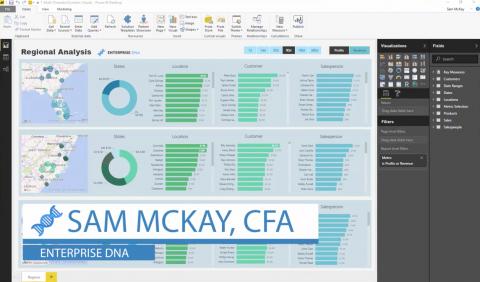


 RSS Feed
RSS Feed