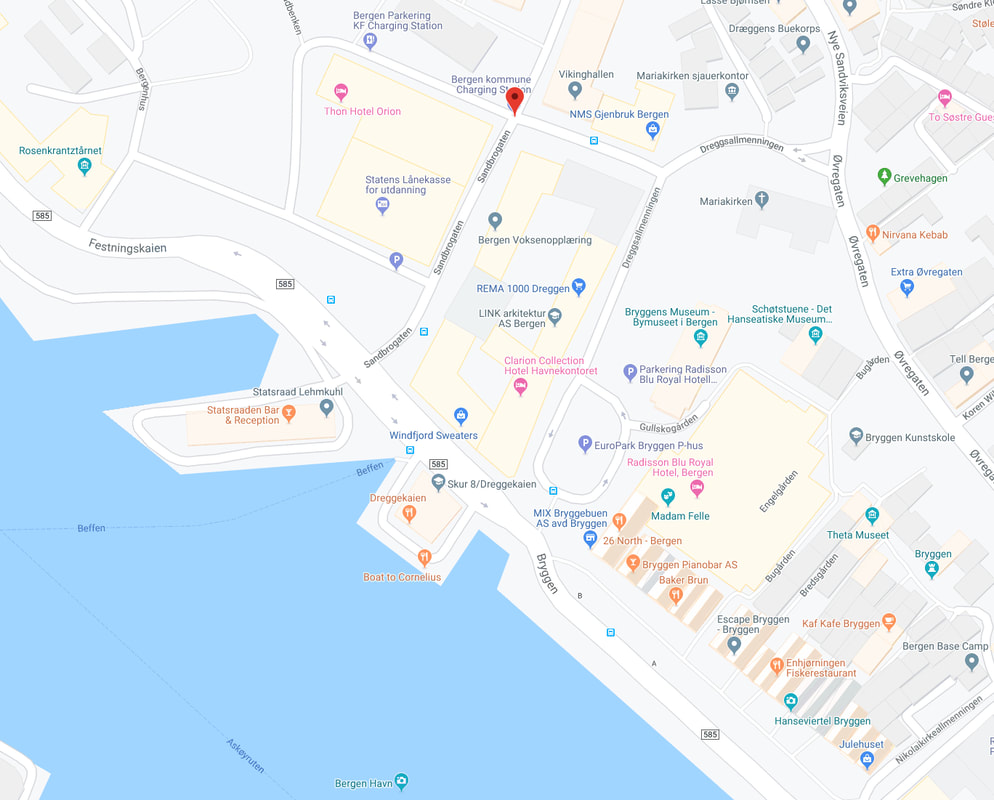INNSAMLING OG TRANFORMASJON AV DATA
|
|
|
|
|
|
|
|
|
|
|
|
|
|
|
|
|
|
|
|
|
|
MODELLERING OG KALKULASJONER
|
|
|
|
|
|
|
|
|
|
HVA DU MÅ KUNNE
Analyzing and Visualizing Data with Power BILearn Power BI, a powerful cloud-based service that helps data scientists visualize and share insights from their data. Enroll.
|
|
Consuming and Transforming Data By Using Power BI Desktop
Connect to data sources
May include: Connect to databases, files, folders; import from Excel; connect to SQL Azure, Big Data, SQL Server Analysis Services (SSAS).
Perform transformations
May include: Design and implement basic and advanced transformations; apply business rules; change data format to support visualization.
Cleanse data
May include: Manage incomplete data; meet data quality requirements.
Modeling and Visualizing Data
Create and optimize data models
May include: Manage relationships; optimize models for reporting; manually type in data; use Power Query.
Create calculated columns, calculated tables, and measures
|
May include: Create DAX formulas for calculated columns, calculated tables, and measures; Use What If parameters.
|
|
Measure performance by using KPIs, gauges and cards
|
May include: calculate the actual; calculate the target; calculate actual to target; configure values for gauges; use the format settings to manually set values.
|
|
Create hierarchies
|
May include: Create date hierarchies; create hierarchies based on business needs; add columns to tables to support desired hierarchy.
|
|
Create and format interactive visualizations
|
May include: Select a visualization type; configure page layout and formatting; configure interactions between visual; configure duplicate pages; handle categories that have no data; configure default summarization and data category of columns; position, align, and sort visuals; enable and integrate R visuals; format measures; Use bookmarks and themes for reports.
|
|
Manage custom reporting solutions
May include: Configure and access Microsoft Power BI Embedded; enable developers to create and edit reports through custom applications; enable developers to embed reports in applications; use the Power BI API to push data into a Power BI dataset; enable developers to create custom visuals.
|
|
|
|
|
Configure Dashboards, Reports and Apps in the Power BI Service
Access on-premises data
|
May include: Connect to a data source by using a data gateway;publish reports to the Power BI service from Power BI Desktop; edit Power BI Service reports by using Power BI desktop
|
|
Configure a dashboard
May include: Add text and images; filter dashboards; dashboard settings; customize the URL and title; enable natural language queries.
Publish and embed reports
May include: Publish to web; publish to Microsoft SharePoint; publish reports to a Power BI Report Server.
Configure security for dashboards, reports and apps
|
May include: Create a security group by using the Admin Portal; configure access to dashboards and app workspaces; configure the export and sharing setting of the tenant; configure Row-Level Security.
|
|
Configure apps and apps workspaces
|
May include: Create and configure an app workspace; publish an app; update a published app; package dashboards and reports as apps.
|
|
Flere videoer finner du her.
|
|
|
|
KURS PÅ NETTET
TEST OM DU ER KLAR FOR EKSAMEN
Lag en nettside med spørsmål og en nettside med svarene på bakgrunn av nettsider og Udemy kurs.
PÅMELDING OG GJENNOMFØRING AV EKSAMEN
|
Først må du melde deg på hos Microsoft hvor du betaler for sertifiseringen. Ta med deg Test ID koden du da får for din eksamen og meld deg opp hos Glasspaper.
BergenBesøksadr.: Sandbrogaten 5, 5003 Bergen
Telefon: 53002700 LEARNING Kontakt: Einar Eriksen, avdelingsleder Telefon: 41 58 58 58 Epost: [email protected] PEOPLE Kontakt: Øystein Dalen, avdelingsleder Telefon: 994 77 069 Epost: [email protected] |
POWER BI LÆREREISEN - FRA NYBEGYNNER TIL GURU
Skal du lære deg Power BI har Microsoft et program som introduserer deg til teknologien og ender opp med en sertifisering.
Lær om Power platformen
Disse modulene vil gi den en introduksjon til utvikling på Power plattformen til Microsoft.
- Introduction to extending the Microsoft Power Platform (model i 6 deler - 40 minutter)
- Use developer tools to extend the Power Platform (model i 6 deler - 1 time og 5 minutter)
- Introduction to Power Platform developer resources (model i 6 deler - 37 minutter)
Lær om Power BI verktøyet
Functional consultant - Power BI - learning path
Create and use analytics reports with Power BI (learning path - 6 timer og 22 minutter)
Create and use analytics reports with Power BI (learning path - 6 timer og 22 minutter)
- Get started building with Power BI (model i 6 deler - 47 minutter)
- Get data with Power BI Desktop (model i 9 deler - 1 time og 15 minutter)
- Model data in Power BI (model i 9 deler - 1 time og 7 minutter)
- Use visuals in Power BI (model i 10 deler - 1 time og 16 minutter)
- Explore data in Power BI (model i 11 deler - 53 minutter)
- Publish and share in Power BI (model i 11 deler - 1 time og 4 minutter)
Power BI sertifisering
MCSA: BI Reporting (Power BI og Microsoft Excel)
- Exam 70-778 Analyzing and Visualizing Data with Power BI
- Exam 70-779 Analyzing and Visualizing Data with Microsoft Excel
SQL SERVER sertifisering
MCSE: Data Management and Analytics (SQL Server)
- Exam 70-777 Implementing Microsoft Azure Cosmos DB Solutions
- Exam 70-768 Developing SQL Data Models
- Exam 70-767 Implementing a Data Warehouse using SQL
- Exam 70-762 Developing SQL Databases
- Exam 70-467 Designing Business Intelligence Solutions with Microsoft SQL Server
- Exam 70-466 Implementing Data Models and Reports with Microsoft SQL Server
- Exam 70-465 Designing Database Solutions for Microsoft SQL Server
- Exam 70-464 Developing Microsoft SQL Server Databases